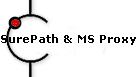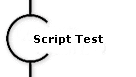|
|
|
|
|
SurePath Connection is Slow through Microsoft Proxy ServerSymptomsWhen connecting to SurePath through HTTPS (a secure connection) the connection takes an extremely long amount of time, for example 15 minutes instead of 15 seconds. Due to the extended duration, you may assume SurePath is not responding. DescriptionThis occurs only when connecting to secure sites over HTTPS, when the client machine has been configured to use the HTTP / web proxy for Microsoft Proxy Server. This condition has been reproduced using Internet Explorer 5.0 and Microsoft Proxy Server 2.0. Turning off the web proxy configuration for secure protocols will correct this problem, and still allow for proper, secure connections. WinSock Proxy must be installed for this fix to work. Resolution
DiscussionChanging these settings essentially allows Internet Explorer to bypass MS Proxy Server when using a secure connection. Instead, IE will use the WinSock Proxy to connect via HTTPS. |