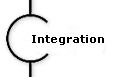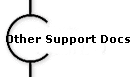|
|
|||||||||||||||||
|
|
Integrating SurePath with Your Web SiteSurePath supports integration with your web site, so that your clients can access the SurePath system through your web site. The simplest means of integrating SurePath is with a basic hyperlink to the SurePath web site. This is easily done with any standard web page editing tool. <A HREF=”https://www.insurevision.com/surepath/logon.asp”>Access Your Bond Information</A> Your web page administrator can add this to your site. You can also open SurePath in a separate window. You should always provide access through the logon.asp page using HTTPS. HTTPS provides security to help protect your clients’ data. Connecting directly to pages other than logon.asp in the SurePath web site may not be supported in future releases of SurePath. For more information, you can contact InSure Vision technical support. SurePath 1.1 Cascading Style Sheet IntegrationA Cascading Style Sheet (CSS) provides a website with a uniform look and feel across many pages. This is done by defining how various portions of the website will be formatted. For example, headings may be in a particular font style and size, or the background may be a particular color. SurePath 1.1 introduces support for Cascading Style Sheets in most of the SurePath web-services to allow companies to more tightly integrate SurePath with their websites. CSS support is added by specifying the URL to your company’s Style Sheet as the additional STYLE parameter when linking to the logon.asp page. <A HREF= ”https://www.insurevision.com/surepath/logon.asp?STYLE=https://youragency.com/yourstylesheet.css”>Access
Your Bond Information</A> Supported Style ElementsSurePath 1.1 provides ready customization of most HTML elements for customization. Several additional styles are also supported for richer behavior.
Default SurePath 1.1 Style SheetBelow is the contents of the default style sheet for SurePath 1.1. BODY { BACKGROUND-COLOR: #d9eaff; COLOR: black; FONT-FAMILY: Arial; FONT-SIZE: 10pt } BODY H1 { COLOR: navy; TEXT-TRANSFORM: capitalize } BODY A { COLOR: red } BODY H2 { COLOR: mediumblue; FONT-STYLE: oblique; TEXT-TRANSFORM: capitalize } BODY H3 { TEXT-DECORATION: underline; TEXT-TRANSFORM: capitalize } BODY BLOCKQUOTE { FONT-FAMILY: Arial Rounded MT Bold } .Highlight { BACKGROUND-COLOR: #ffff80 } BODY TABLE { FONT-FAMILY: Arial; FONT-SIZE: 10pt } BODY TABLE A { COLOR: red } BODY TABLE A IMG { BORDER-BOTTOM: medium none; BORDER-LEFT: medium none; BORDER-RIGHT: medium none; BORDER-TOP: medium none } .Instruction { BACKGROUND-COLOR: #ffff80; BORDER-BOTTOM: inset; BORDER-LEFT: inset; BORDER-RIGHT: inset; BORDER-TOP: inset; PADDING-BOTTOM: 5px; PADDING-LEFT: 5px; PADDING-RIGHT: 5px; PADDING-TOP: 5px } .Required { FONT-WEIGHT: bolder } .DataHeading { BACKGROUND-COLOR: #003468; COLOR: white; FONT-FAMILY: Arial; FONT-WEIGHT: bolder; TEXT-ALIGN: left } TABLE.DataTable { BACKGROUND-COLOR: gray; BORDER-BOTTOM: #cccccc 3px; BORDER-LEFT: #cccccc 3px; BORDER-RIGHT: #cccccc 3px; BORDER-TOP: #cccccc 3px; FONT-FAMILY: Arial, 'MS Sans Serif'; FONT-SIZE: 12px } TR.DataRow { BACKGROUND-COLOR: white; COLOR: black; FONT-FAMILY: Arial; FONT-SIZE: larger; TEXT-ALIGN: left } BODY UL { LIST-STYLE: url(/SurePath/images/Red_ArrowAE.gif) } .ErrorMessage { COLOR: red }
|
||||||||||||||||