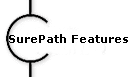
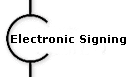
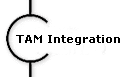


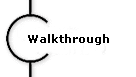
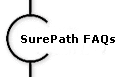
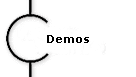 |
AMS Sagitta Browser Integration
This document explains how SurePath integrates with Sagitta Browser. This document assumes that you are familiar with AMS
Sagitta Browser.
Integration with Sagitta Browser requires that the client already be in
Sagitta. The agency is also responsible for entering in SurePath the
codes that identify the client, division, department, bill-to-code,
insurer and payee, and the user’s servicer code, as explained below.
The client, division and department are identified in SurePath on the
General Information Page in the field labeled Agency Billing Code.
Separate these values with a semi-colon (no spaces) between them. You may
also add a “;hold” to the end of this field to have invoices marked as on
hold, instead of automatically processed. You may want to do this if the
premium or commission amounts are not the total amount that needs to be
billed. For example, if surcharge or state tax needs to be added to the
invoice.
Picture: Agency Billing Code Provides Client, Division and Department
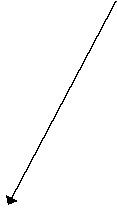
Agency Billing
Code provides the Sagitta client code, division, department and (optional)
hold.
|
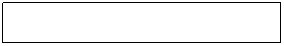
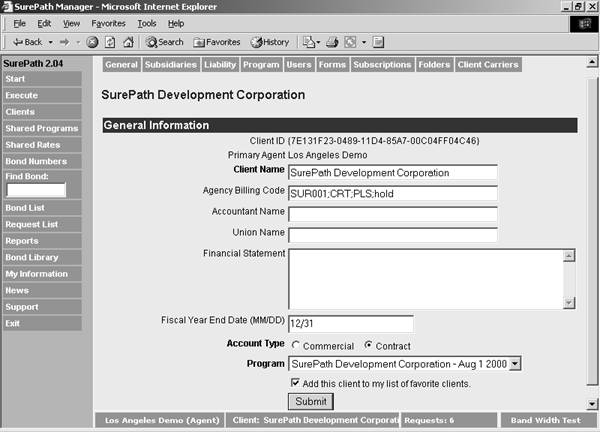
The bill-to-code is entered
on the subsidiary screen in the Agency Code for Subsidiary field.
Picture: Agency Code for Subsidiary Provides Bill-To-Code
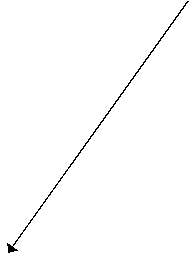
All principals under this subsidiary will use the
bill-to-code entered in the Agency Code for Subsidiary
|
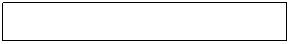
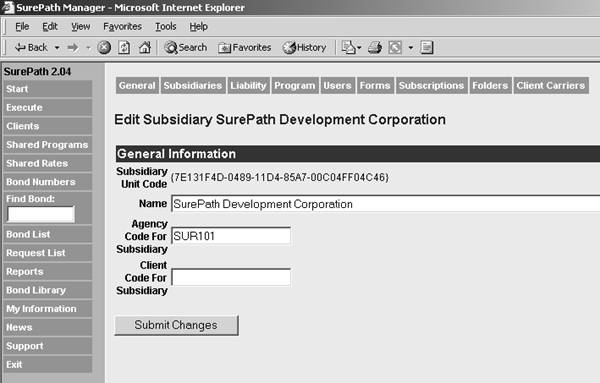
The insurer and payee
are identified on the Agency Carriers screen in the column labeled
Agency’s Code for Carrier, next to the issuing carrier. The payee may be
the same as the billing carrier identified in SurePath, but does not have
to be. The Sagitta integration does not look at the code you enter for
the billing carrier. By identifying the payee as part of the issuing
carrier code, you are able to bill issuing carriers under the same company
differently. Separate the insurer and payee codes with a semi-colon and
no spaces.
Picture: Agency’s Code for Issuing Carrier Provides Insurer and Payee

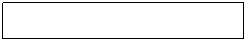
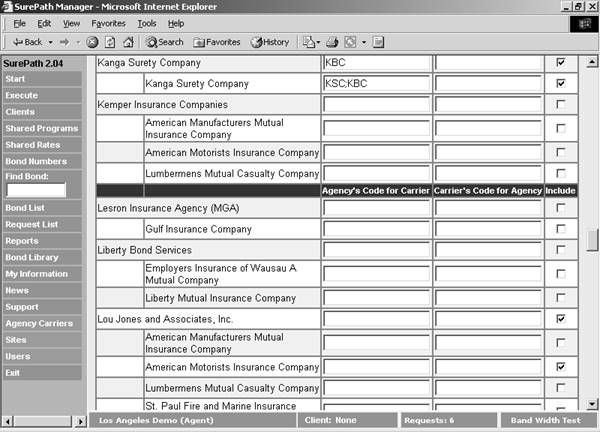
The servicer code for the user who executed the transaction in SurePath
is provided to Sagitta. The servicer code is entered on the User
Information (or My Information) screen in the field labeled Producer/Servicer
Code.
Picture: Servicer Code
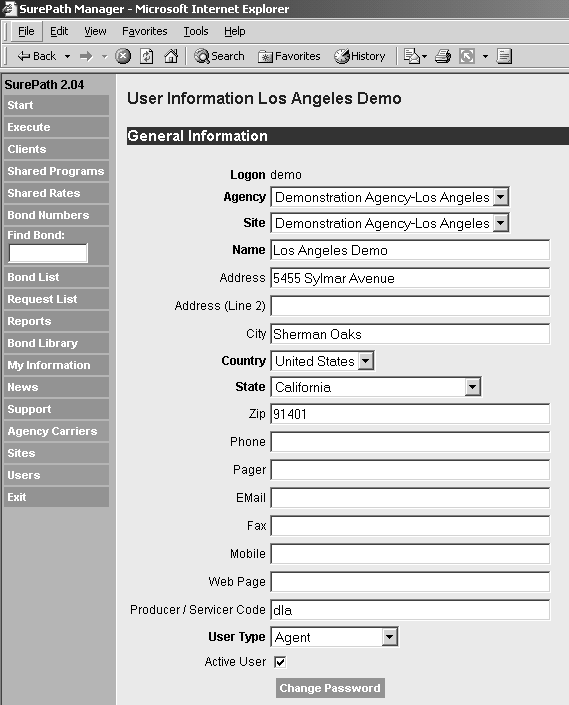
|